Roll-Back Valuations

Roll Back Existing Report -- feature allows user to open and roll back a finalized report, change criteria, and re-value a property. The original version is maintained, and a Version # assigned to each attempt.
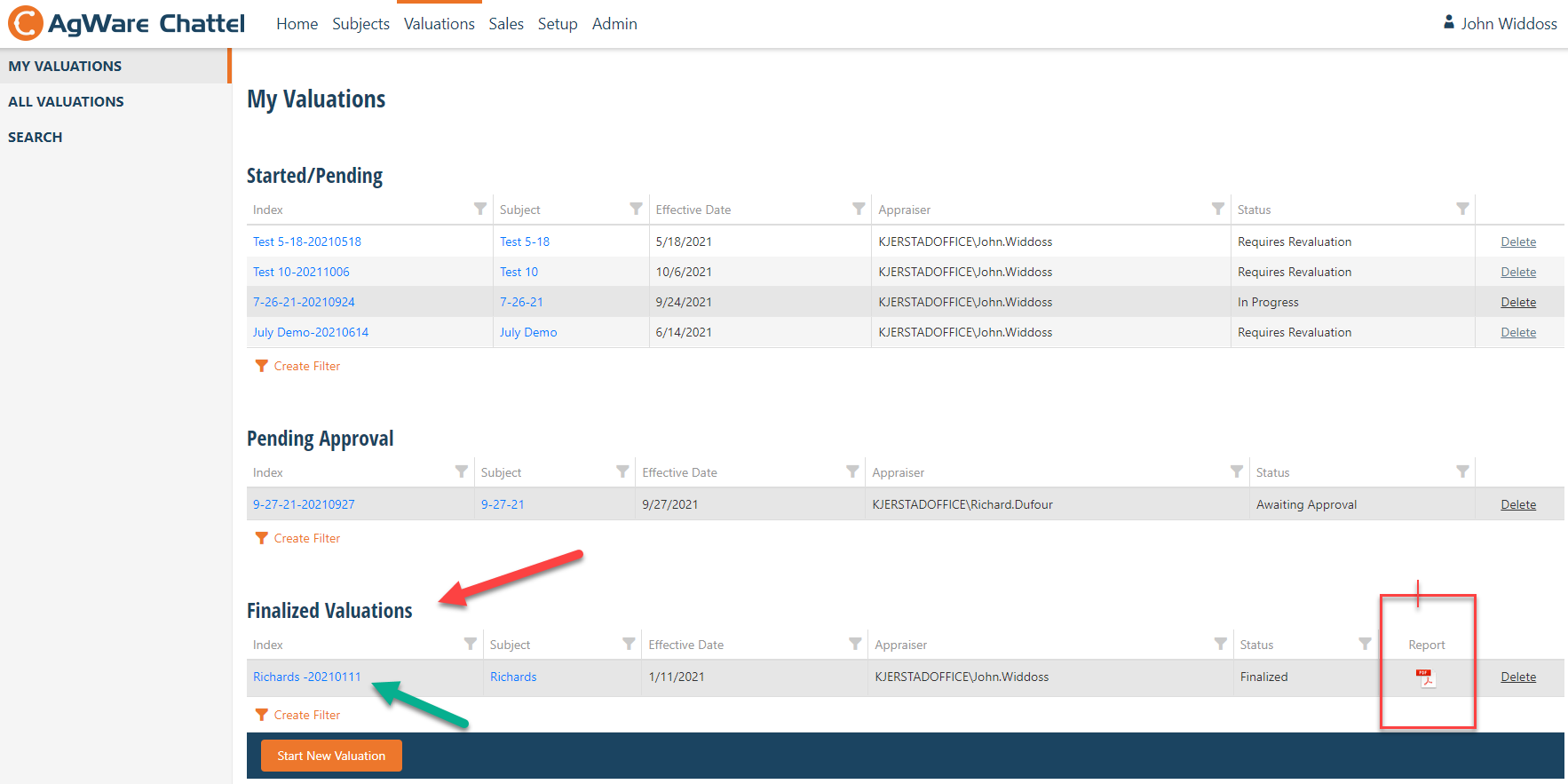
The finalized report is shown on the last grid showing a PDF icon. Click on the Index Name (green arrow), and the record will open.
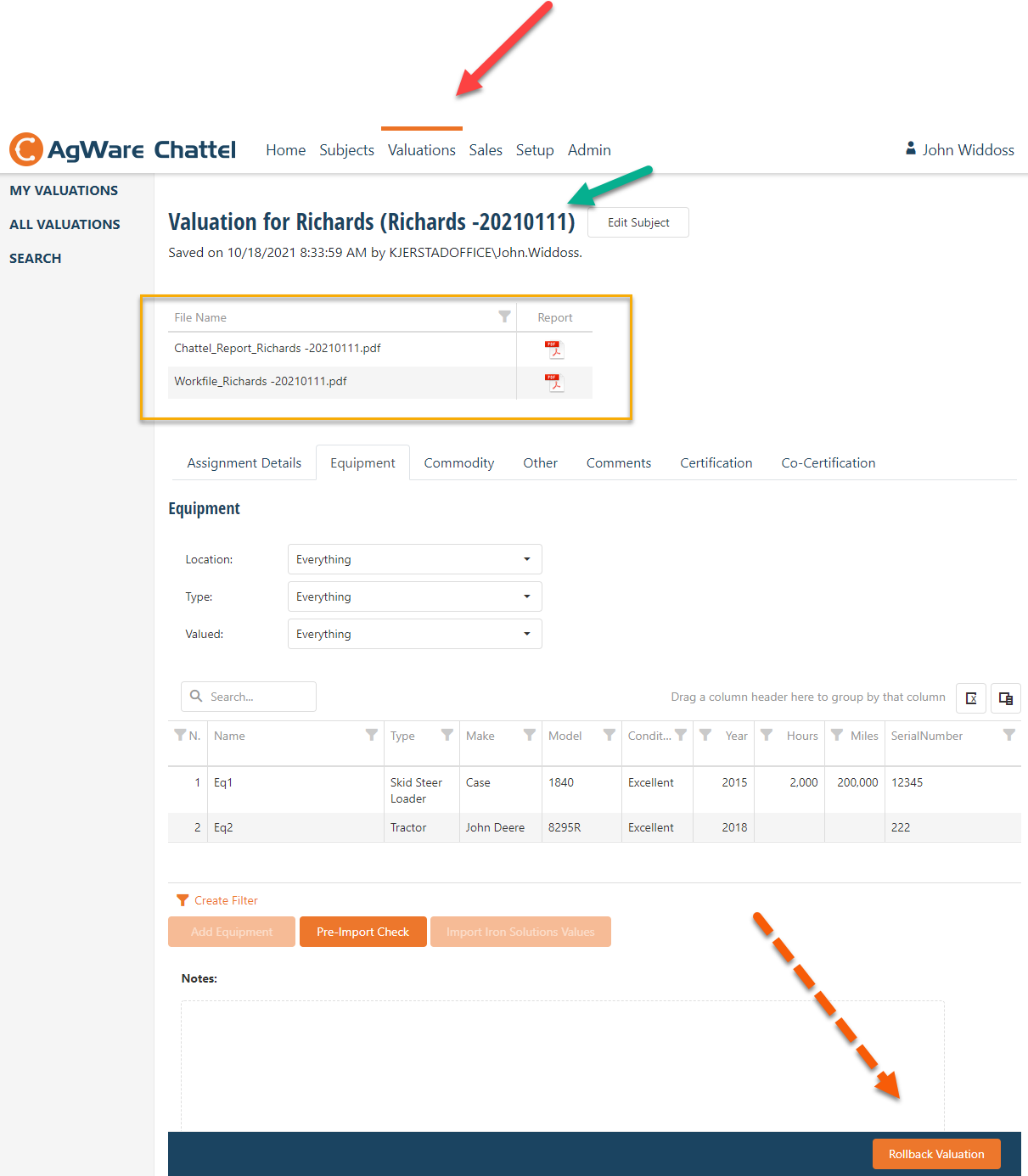
The red arrow top shows the "Valuation" tab, the green the "Record Selected" and the yellow box the original record in the workfile and pending new report. The "action" or orange dashed line is the "Rollback Valuation" feature to reopen the record and begin an alternative or new valuation with the prior report that can be modified.
