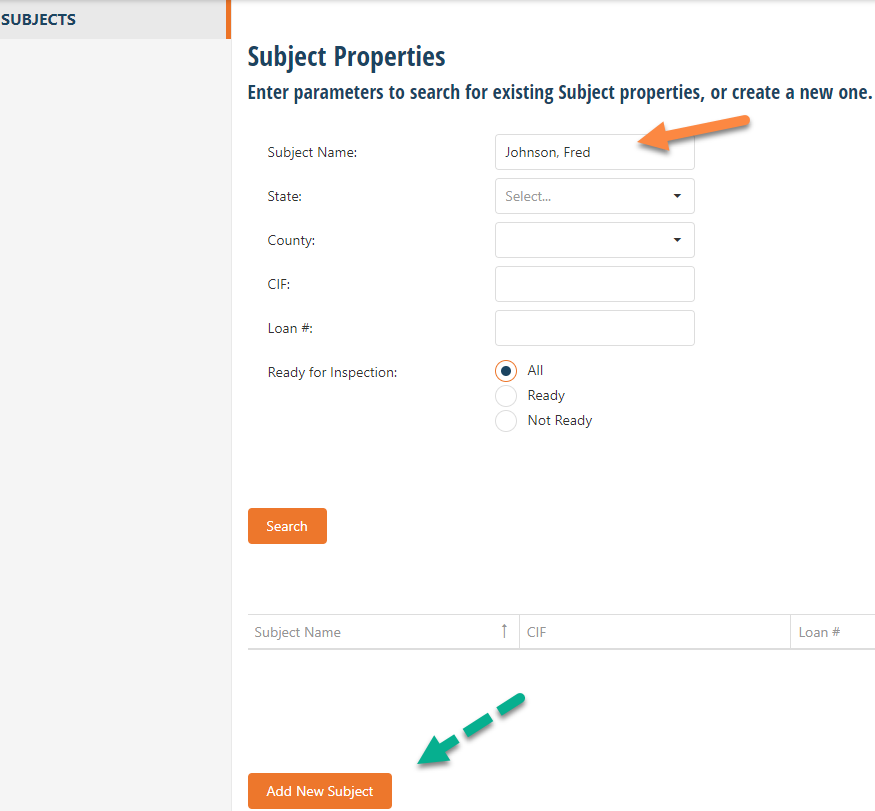Home Tab


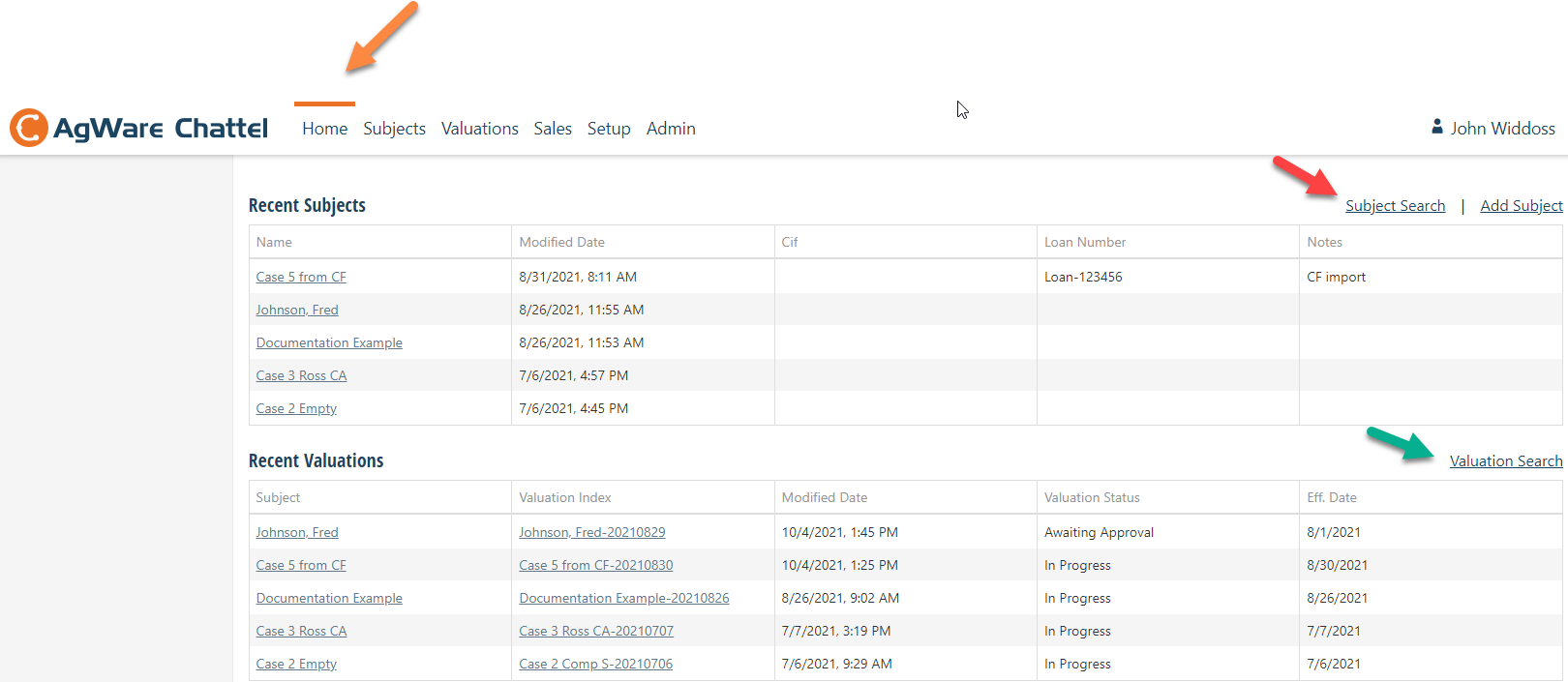
The "Home" tab displays your "Recent Subject" and "Recent Valuations". For older records prior to the five (5) shown in each group, click on "Subject Search" on the upper right portion of the grid (red arrow). Then search. That screen opens and the user can enter the "Subject Name" (shown by arrow), or by state, county, loan number, etc. User can also "Add New Subject" by clicking on the lower button (green arrow). Alternatively, you could have also added it on the prior screen depicted up the graphic above on the upper right corner. Simply, there is more than one way to enter a New Subject.