Custom Fields

To add custom field in a report, it can be done by going to Setup→Custom Fields. 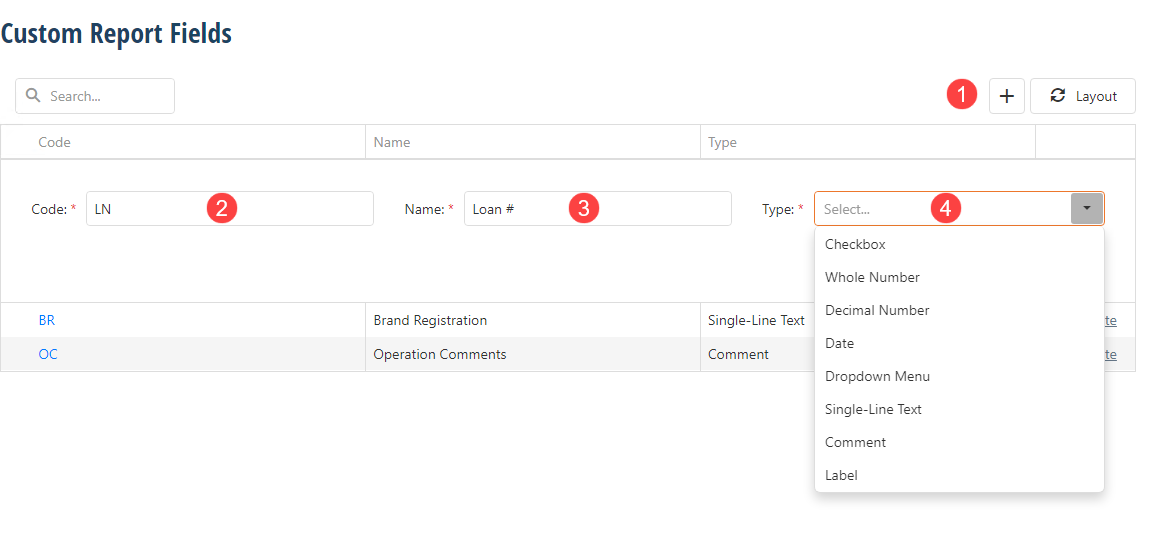
1.) Add a custom field.
2.) Add a code. This code is how the attachment is called into a report. e.g. { MERGEFIELD Custom:LN }.
3.) Name that will display as a label in the custom tab in a valuation.
4.) Select input type.
After setting up custom fields, they will need to be added to a custom field set so that it can be used in the report scope.
