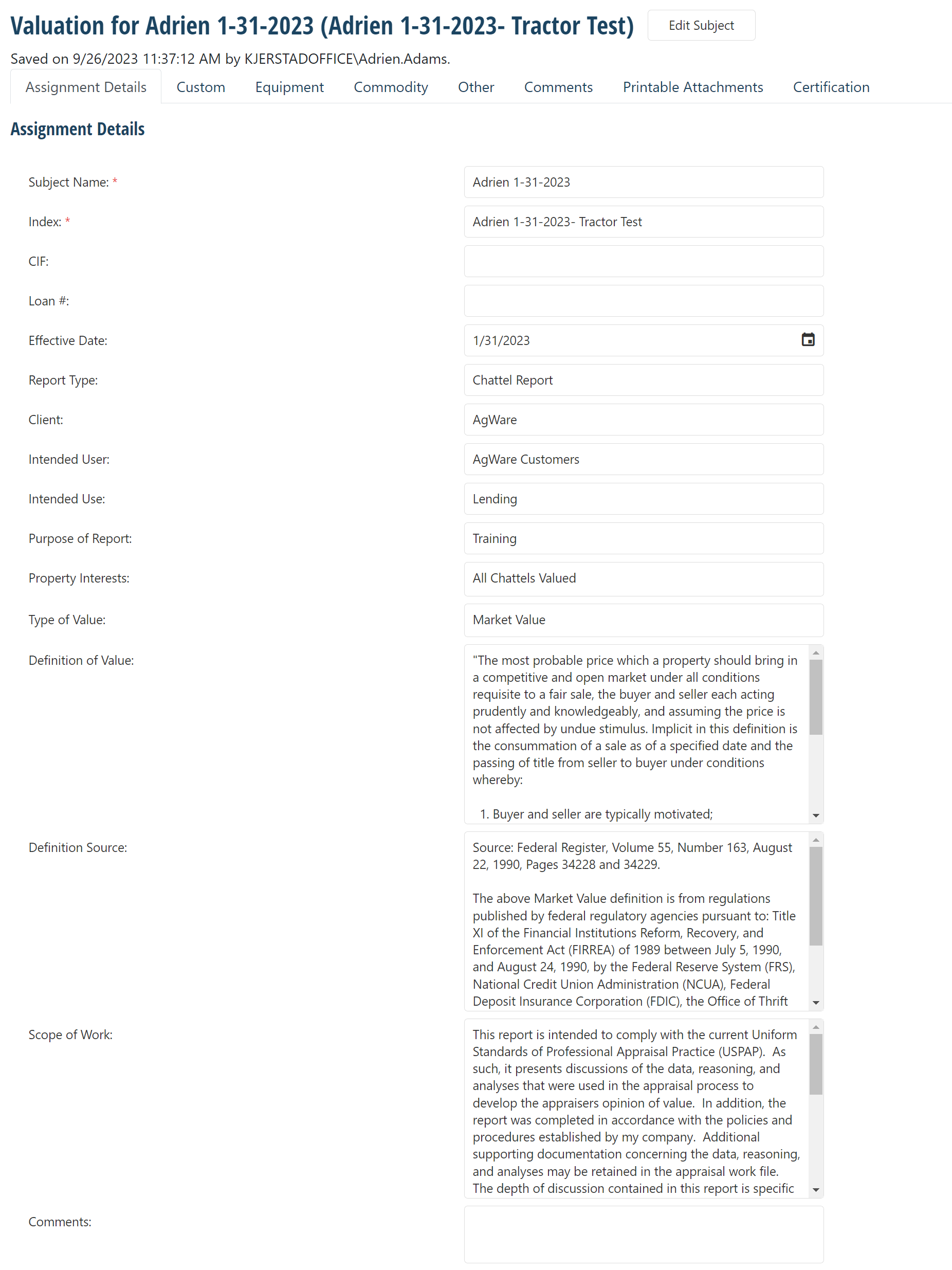Appraisal Fieldset

The Appraisal Fieldset sets include the report contents including type, client, intended users, intended use (of the report), interest valued, type of value, definition of value, definition source, scope, comments, required yes/no answers for USPAP compliance. for the contents of the report including the interest valued.
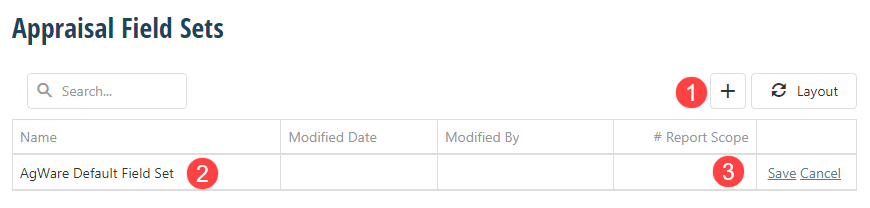
To add a field set, navigate to Setup→Appraisal Field Sets
1.) Click the + to add a new fieldset.
2.) Name the fieldset.
3.) Click Save.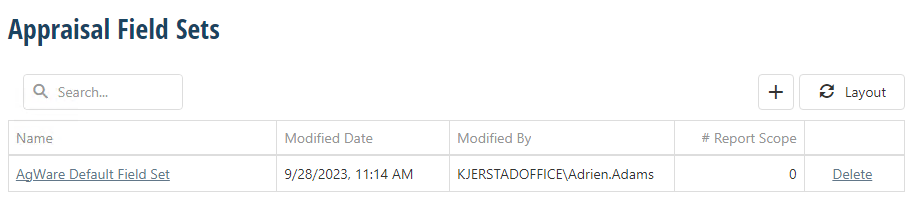
After clicking save, the name becomes a link, modified date and modified by fields are set the # Report Scope indicates how many valuations use this appraisal fieldset.
When a an appraisal fieldset is added to the scope of work, the fields will auto populate in the valuation.
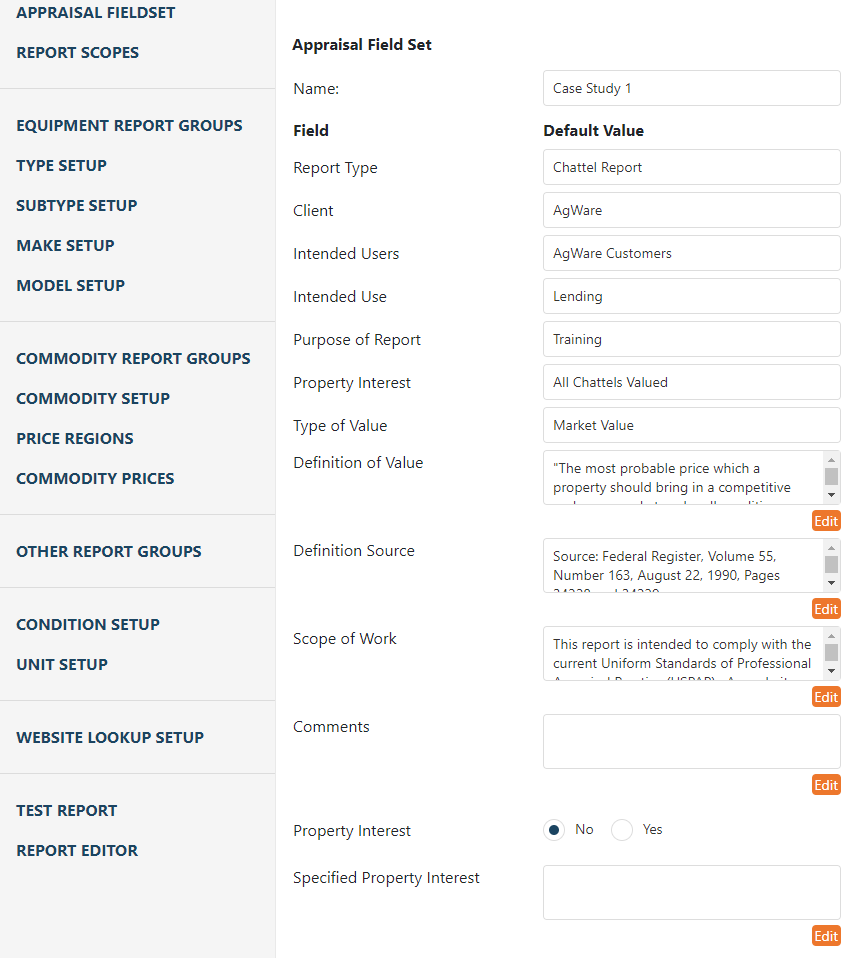
Appraisal Fieldset populated in a valuation.