Search

Sales
There are multiple filters that the user can use to find sales previously entered, or sorting provider's information in steps. The first step was set to scan both "sales" and "valuations". Then 4 of five filters for "date range", "price range", "model year", and "hours" in the example below.
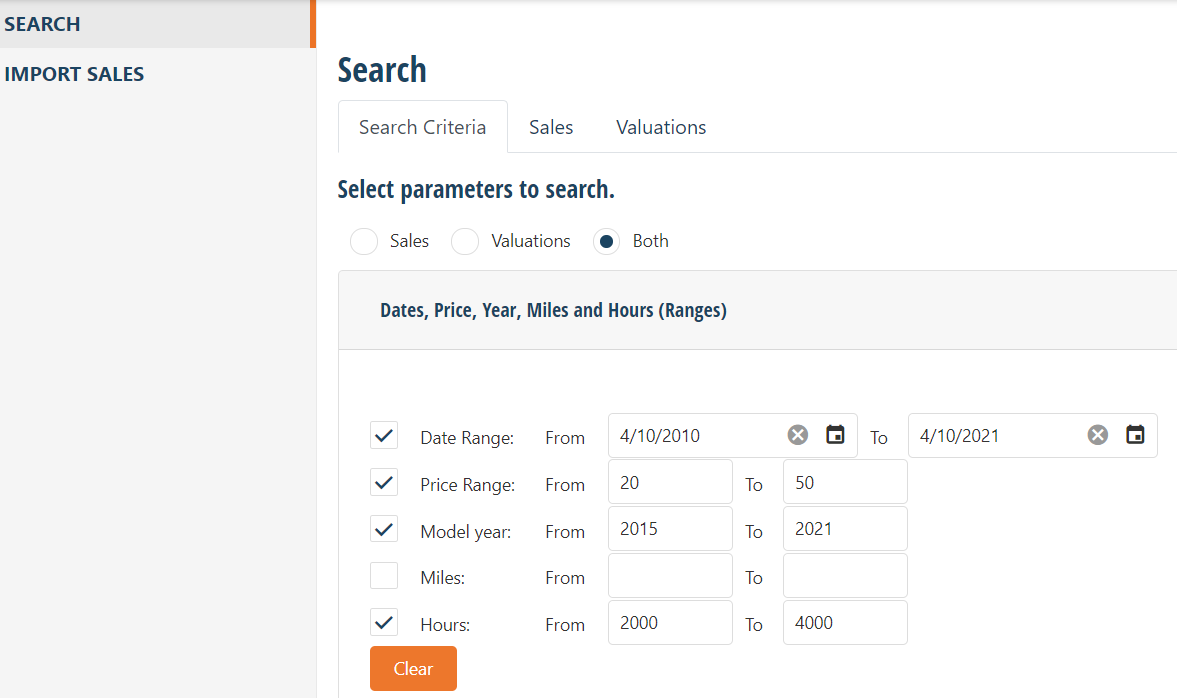
The second level of filters is for "makes", "models", "types", and "conditions". The example below identified "Tractor" in "Good" condition, "Make" as John Deere, and the "Model" number. When you hit "Create Filter (orange lettering), that selection reports all sales meeting those four criteria.
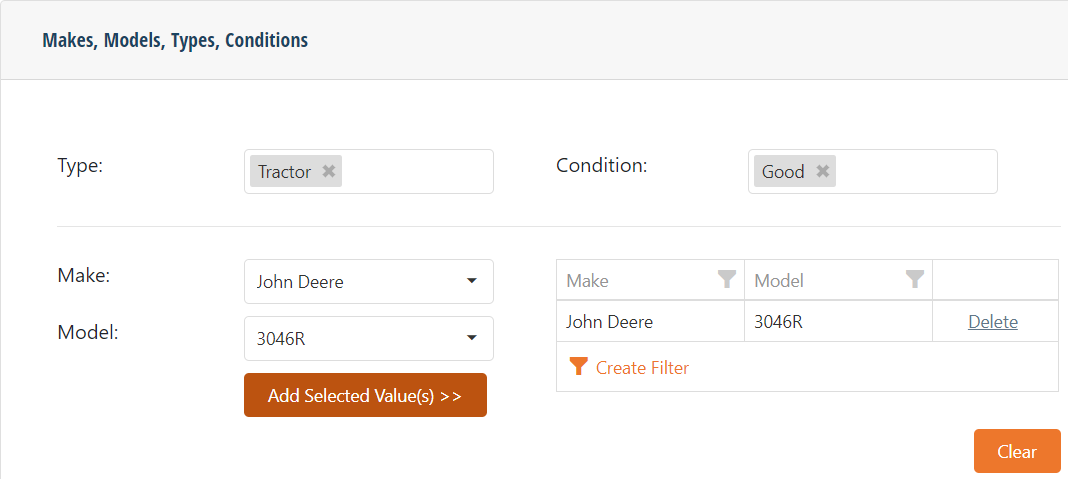
The third filter or level is LOCATION.
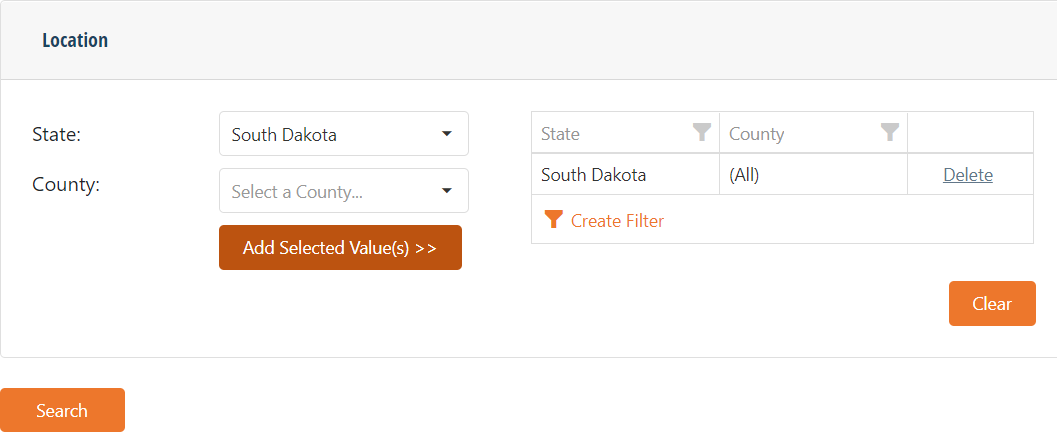
AgWare suggests widening your search to a point where sufficient current sales provide an adequate basis for your valuation. The example is set to the state only. I doubt sufficient sales in a single county of a newer model and low hours would be available. In fact, just leaving LOCATION blank may be the best option for this piece of equipment.
