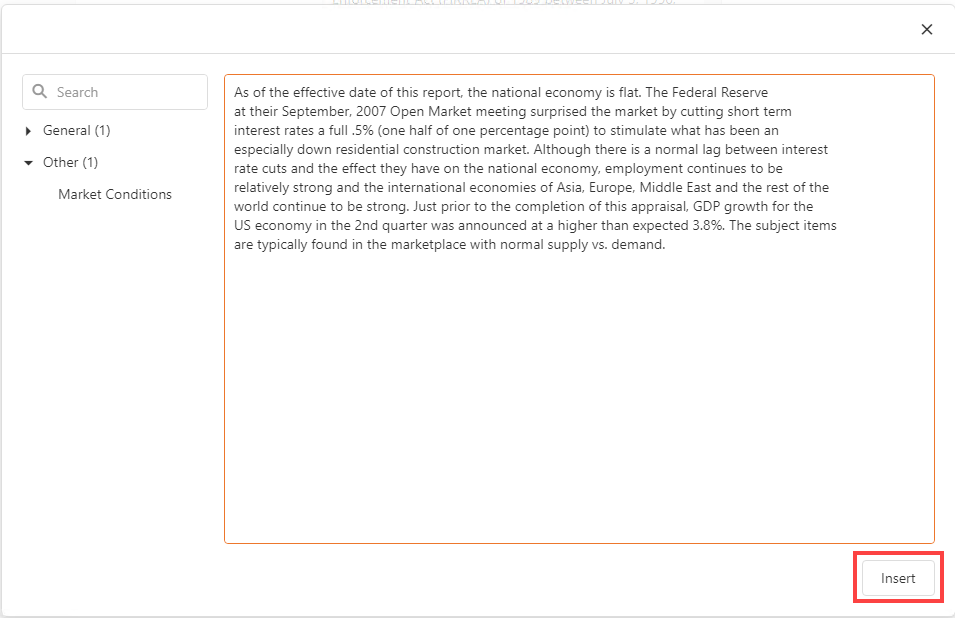Saved Comments

Add Saved comments
Saved comments can be add from the Setup tab.
When Saved Comments is clicked, user will see the available comments as well as the ability to add a new comment.
To add a new comment, click the button.
A new dialog will open.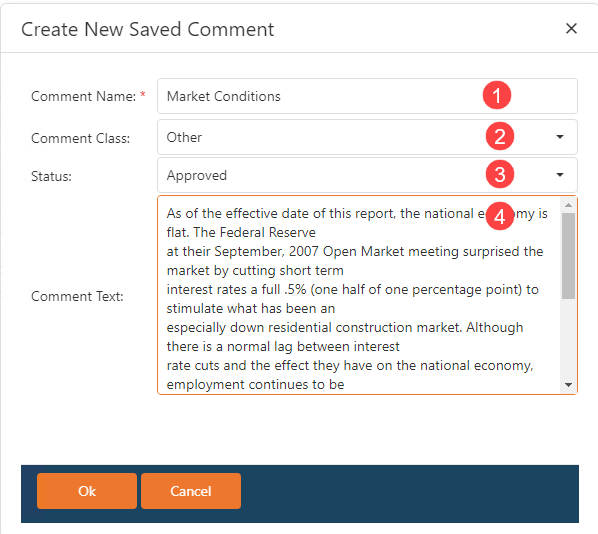
1.) The name of the comment.
2.) Comment class (the folder the comment will appear in).
3.) Can set to Approved or Unimproved.
4.) The actual comment.
Use Saved Comments
After adding comments, they can be accessed on the valuation in any text field by using CTL+Right-Click.
This will open a context menu with a show comments option as well as information indicating copy and past must be done by keyboard shortcuts.
Clicking Saved comments opens a dialog with all the saved comments.
Select the comment desired and click insert.