Make Setup

There are four choices for "Make" Setup. A = "Choose Premade Makes" (Green A), B = "Import Iron Solutions" (Red B), "Import Tractor Zoom" (Blue C), or "Delete Selected Rows" (Black D). Others may be added later.
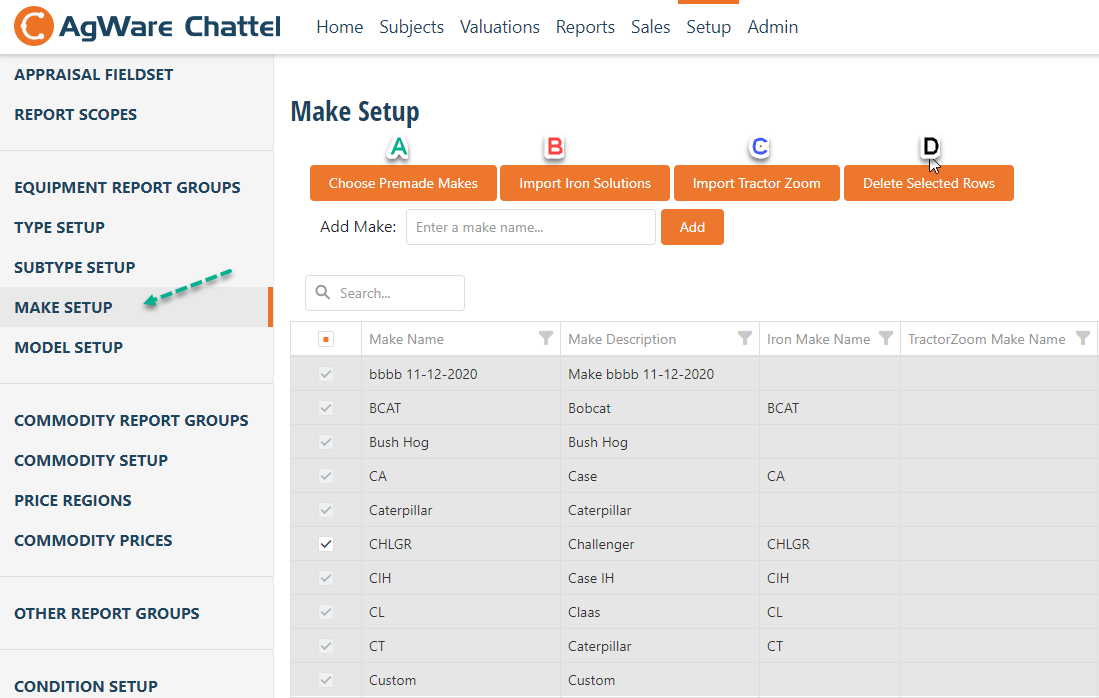
To get started with a provider like Iron Solutions or Tractor Zoom you must first purchase a user subscription (annual). The "Import Iron Solutions" button will populate the Makes and Models that they have assembled. The user may ultimately use two or more services to cover the equipment list for a subject. The object is finding sufficient sales, either from a provider or from the user's research to provide a basis for each valuation.
2a. MAKE Setup
Choice A is manual entry. Information providers will not have a "vintage car" category. So, it must the added manually by going to "TYPE" (red arrow below) FIRST and entering "vintage car". Then move back to "Make" (green arrow) and entering "A Model T", then finally to "Model" shown further below as "2-Door T, or 2-Door T4", etc.
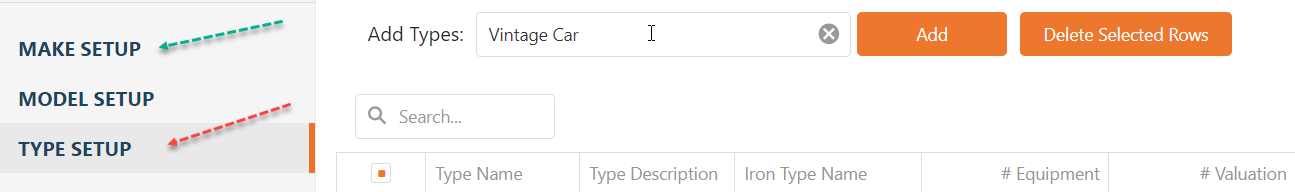
As you can see below "Vintage Car" was added first by "Type" above. The next step is selecting vintage car from the pull-down list, then you can add "Model" as shown as 2-Door T or 2-Door T4 in the next graphic below.
